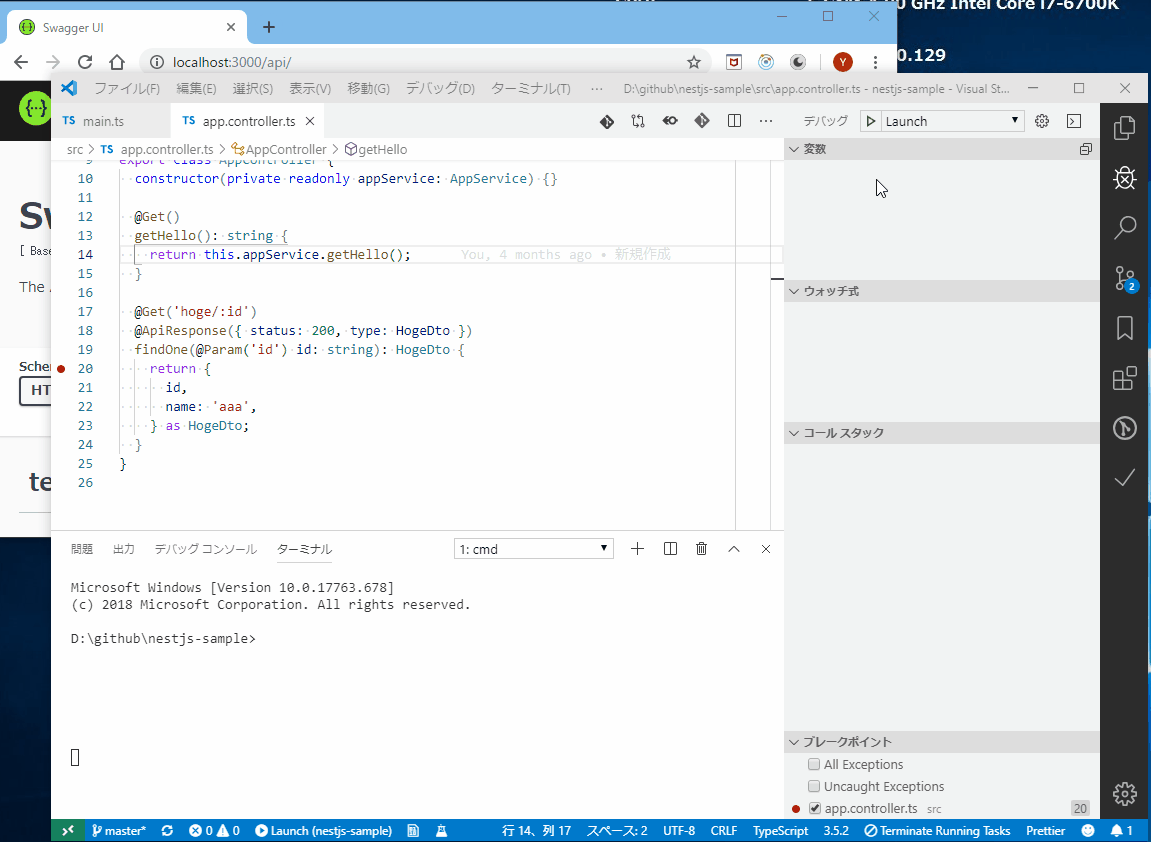【NestJS】VSCodeでデバッグ実行
概要
NestJSをVSCodeからデバッグ実行をする方法を記載。
動作環境
- NesjJS - 6.5.x
設定
package.json
start:debugが存在することを確認する。
"scripts": { "start:debug": "nodemon --config nodemon-debug.json", }
.vscode/launch.json
launch.jsonに以下の設定を追加
{ "version": "0.2.0", "configurations": [ { "type": "node", "request": "launch", "name": "Launch", "port": 9229, "runtimeExecutable": "yarn", "cwd": "${workspaceFolder}", "runtimeArgs": ["start:debug"], "console": "integratedTerminal", }, }
実行結果
- VSCode上で上記で追加した
Launchを実行する。